Introduction:
In my previous article I
have explained about How to How to
Automatically change the version of css and js files in Asp.Net | C#.Net. In this article I am going to explain about how to generate
random numbers using C#.Net.
Explanation:
Random class in System namespace is used
to generate pseudo-random number within
the specified range. For explanation purpose i have a label to
show the generated random no and a button to generate the random no.
By default while loading the form itself
random no will be generated and shown in the label. And if you click the
Generate button then it will generate the random no and show it in the label.
Below is the aspx code
<form id="form1" runat="server">
<div style="margin: 100px;">
Random No between 1 to 10000
<br />
<asp:Label ID="lblRandomNo" runat="server" Style="color: Red;" />
<br />
<asp:Button ID="btnRandom" runat="server" Text="Renerate" OnClick="btnRandom_Click" />
</div>
</form>
Below is the cs code
protected void Page_Load(object sender, EventArgs
e)
{
GenerateRandomNo();
}
protected void btnRandom_Click(object sender, EventArgs
e)
{
GenerateRandomNo();
}
private void GenerateRandomNo()
{
Random
objRand = new Random();
int
nextRandomNo = objRand.Next(1, 10000);
lblRandomNo.Text = nextRandomNo.ToString();
}
Sample output will be
Do you like this
article? Help us to improve. Please post your comments below.
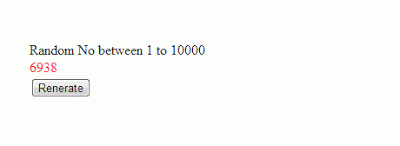
Comments
Post a Comment